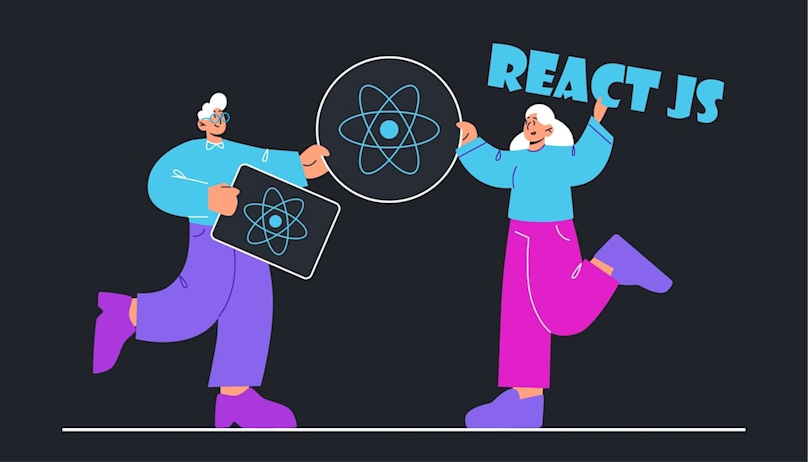So, who is right?
You've probably already heard about terms like UX (User Experience) and CX (Customer Experience) and their crucial role in developing your business. And yet, many still need to understand the difference between these two concepts fully. Some may think that only one is worth the investment, while others believe there is no difference between the GCH and the ZCH.
In order not to waste your resources, it is essential to have a clear understanding of these two concepts. Let's finally understand the difference between these two and what is more important for your business: UX or CX?
What is User Experience (UX)?
User experience (UX) is determined by how a person interacts with a product: an application, software, or website. The product design and its interface (usability, navigation, visual hierarchy, information architecture) work on the user experience (UX), making it positive or negative.
Accordingly, UX design is the design of intuitive, simple, and pleasant-to-use products that solve the user's problems most conveniently. User Experience (UX) is evaluated by metrics that reflect the functionality and usability of an application, software, or website. For example:
The success rate is the percentage of users who, when working with your product, achieved the goals to which you led them.
The error rate is the number of errors the user makes when performing a task.
Task time — the time that the user spends on the job.
Clicks to completion — how many clicks the user needs to complete the task.
The Abandonment rate is the percentage of users who started a study but never completed it.
The term UX was initially intended to describe all user interactions within an organization. But since this term was proposed in an era when the computer was the primary form of interaction in the digital world, some began to interpret it more precisely: UX is the experience of a single interaction and not a long—term relationship between a client and a company.
At the same time, another term began to be used to describe the complete set of customer interactions with the company over a long time — CX, aka "customer experience."
What is the customer experience?
The customer experience (CX) concept is much broader than the user experience. CX is determined by how a person interacts with a company, not just its products. An application, software, website, or other product represents your brand but is not equal to it and, therefore, does not fully determine the customer experience.
After all, people see not only the company's product. This is just one of the points of contact. And then there are advertising, social media channels, marketing materials, sales process, pricing policy, service, technical support, and so on.
Thus, customer experience is a generic term that covers all channels and points of contact with the client, and behind it is how people perceive the organization and its services as a whole.
Therefore, customer experience is evaluated by metrics that reflect the "big picture." For example:
Overall satisfaction — how satisfied customers are with the interaction with the company, its services, and its products.
The Consumer Loyalty Index (Net Promoter Score, NPS) is the willingness of customers to recommend a company and its products to others.
Loyalty is the probability customers will continue using your product and not go to competitors.
Even though we still resist the creation of new names for old things, we cannot fight how language develops. Therefore, regardless of which term you use — modern "customer experience" or classic "user experience" — it is essential to remember the main thing: there are several levels of interaction, and each of them is equally important to provide a better experience to your users.
When is it better to use UX, and when is it better to say CX
If you consider the relationship between a client and a company throughout his life, then you can decompose such an experience into three levels:
The level of individual interaction reflects the user's experience when interacting with one device to perform a specific task.
The user's journey-level covers the user's experience in achieving the goal (here, it is possible that the client uses several devices and performs various tasks).
The level of a long-term relationship refers to all points of contact between a person and a company throughout the relationship.
Note that to ensure a good interaction experience at each level, it is often essential to consider completely different things.
What's the difference, in short?
Even though UX and CX are very similar concepts in meaning, they do not replace each other. UX is a unique component within CX related to the usability of a product or site. Conversely, CX covers the entire client interaction process with the company, providing him with a product or service.
Conclusion
It doesn't matter which term you use: UX or CX. When interpreted "correctly," they mean the same thing.
It is much more important that: first, you understand the difference between different levels of user experience and strive to optimize the experience at each level; and second, you and your team singly use these terms, which minimizes disagreements and misunderstandings.
Designing the user experience should take place at all levels of interaction. Remember that a large scenario consists of many small ones, and each can work fine, but only when testing the entire chain will you find out what works or does not.
User experience is the basis of a positive customer experience. These areas are closely interrelated, and one thing cannot be said to be more important than the other. The complementary tasks of CX and UX specialists explain the need for their close cooperation.
UX mainly deals with the product itself, not the customer. In turn, CX pays attention to the multichannel interactions of the user with your company in both online and offline environments.
Thus, you may have many customers who, in most cases, are unhappy with your UX. Or you can have an excellent UX but, at the same time, a terrible CX. For a successful business, it is essential to find the right balance while remembering that your customer (or user) should always be in the first place.
Exploring UX, UI, and Graphic Design at Mobile Reality
Dive into the vibrant UX, UI, and graphic design world with Mobile Reality. We're excited to share our expertise and unique insights in these creative fields. Discover the challenges we face and the innovative solutions we craft in the realms of user experience, user interface, and graphic design through our carefully selected collection of articles:
- React Native Techniques for Building Complex UIs
- Dark patterns - why you should pay attention to design
- Stages of User Experience Process Explained
- A word about Branding - a key to your company's success
- Enhance Your Design Process with a Software Style Guide
Each article offers a deep dive into the nuances of UX, UI, and graphic design, enhancing your understanding of these crucial aspects of digital creation. If you're considering collaboration in UX/UI design or graphic projects, please get in touch with our sales team for partnership opportunities. Additionally, if you're interested in joining our creative team, we invite you to contact our recruitment department. We are always on the lookout for talented designers who are passionate about crafting exceptional user experiences. Let's connect and explore the potential of creative collaboration!