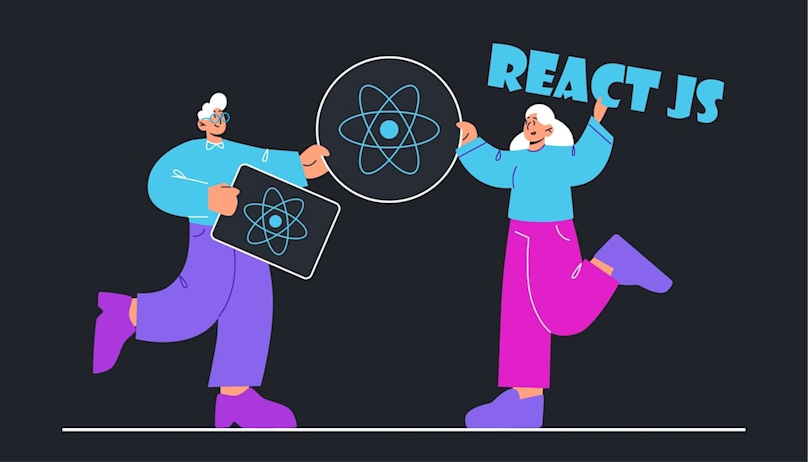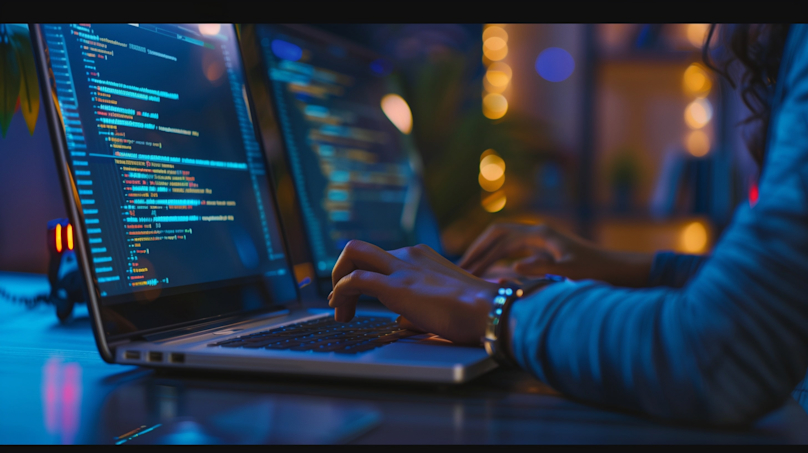Introduction
React libraries have become fundamental tools for developing modern web applications, offering developers a robust library to create reusable UI components and efficiently manage state. As the need for high-quality web applications rises, developers must keep up with the latest tools and libraries to streamline their workflow and build superior applications.
In this article, we will examine the top five React.JS tools and libraries anticipated to influence the web development landscape in 2024 significantly and will be used widely in 2025. These libraries are designed to boost the functionality and productivity of React.JS developers, making it easier to create interactive and engaging user interfaces for web applications.
Whether you are an experienced React.JS developer or just beginning with this powerful library, continue reading to discover the essential tools and libraries you should be utilizing in 2025.
Zustand

Zustand is still on the top! With nearly 50k stars on GitHub, it continues to be one of the most popular and top React state management libraries. Zustand offers a streamlined, user-friendly way to manage state within a React component without the need for the extensive setup or templates typically associated with Redux or other complex libraries. Built on the Context API, it follows a minimalist approach, making state management straightforward to learn and integrate into projects of any scale.
A major strength of Zustand is its flexibility and extensive customizability. Developers can define their state management logic through simple JavaScript functions, allowing them to adapt Zustand easily to different application needs. Zustand supports a range of middleware, enabling the addition of advanced features like logging, caching, and even animations to bring dynamic effects directly to state-driven components, a valuable addition for UI-heavy applications.
Performance optimization is also central to Zustand's design. By using memoization, Zustand minimizes re-renders, ensuring only components relying on specific state updates refresh when those states change. This focus on performance can be especially beneficial in high-demand applications that require rapid, responsive interactions.
Zustand includes native TypeScript support, streamlining the process of defining and managing types for your application's state. This ensures robust type safety across projects, making it easier to maintain and scale. Additionally, Zustand works seamlessly with other widely-used React libraries, such as React Router, TanStack Query, and Framer Motion, providing a powerful box features that developers can leverage to build complex, interactive UIs.
With its flexible API, straightforward integration with other tools, and a well-rounded source library of essential features, Zustand is an ideal choice for developers looking for a powerful yet easy-to-implement state management solution. This combination of minimalism, performance, and compatibility makes it a top choice for modern React applications.
How does Zustand differ from Redux in React 18?
Unlike Redux, Zustand does not require actions, reducers, or a provider wrapper. It uses simple state management based on hooks, making it more lightweight and easier to integrate into React apps.
Is Zustand easy to learn and use in my components and use with other libraries?
Yes, Zustand is designed to be simple and intuitive. It provides a minimal API, and the state management logic is written in plain JavaScript, making it easy to understand and use for developers of all levels.
How does Zustand handle re-renders in the React app?
Zustand ensures efficient re-renders by using a minimalistic state management model that updates only the components that depend on the changed state. This helps avoid unnecessary re-renders.
TanStack Query (previously React Query)
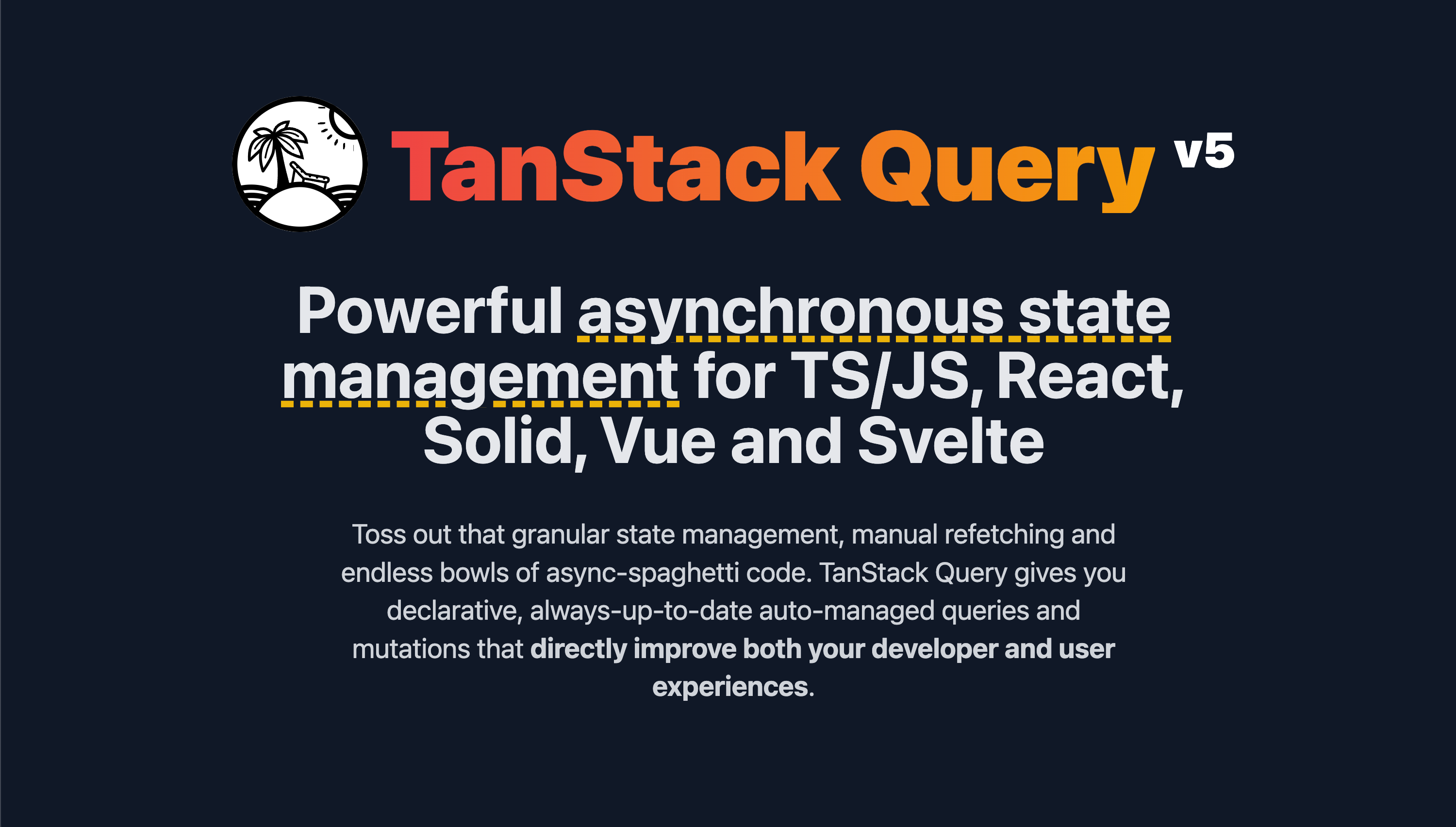
Figure 2: TanStack Banner | Source: TanStack
TanStack Query (React Query) is a powerful library for managing data fetching and caching in React applications (and beyond!), especially when dealing with complex or frequently updated data sources. For many developers, it simplifies the process of fetching, caching, and synchronizing remote data, ensuring that only the necessary data is rendered or updated in the UI. This significantly enhances application performance and responsiveness, particularly in scenarios with frequent server interactions.
One of the library’s biggest advantages is its full support for TypeScript, which enables type-safe data fetching and caching logic. This TypeScript compatibility allows developers to define data types for fetched data, reducing errors and improving code readability across various React projects. By integrating well with headless UI libraries, TanStack Query fits seamlessly into component-based design systems, making it a versatile option for modern React applications that require custom UI elements.
TanStack Query’s efficiency stems from managing server state separately from client state, which keeps data fresh without redundant re-fetching. It handles automatic data refetching when components mount and enables background synchronization, stale data management, and error handling—all essential for delivering a seamless user experience. The library also easily integrates with other state management solutions, such as useState for local client state or even Redux for complex, large-scale applications, giving developers flexibility in how they structure state management.
Beyond basic data fetching, TanStack Query provides a robust suite of features for building data-driven applications, including automatic caching, pagination, infinite scrolling, and support for optimistic updates and retries. These features make it ideal for applications that depend on dynamic and complex data interactions. With its comprehensive list of options, TanStack Query continues to be a top choice among developers looking to enhance their data-fetching workflows in various React applications.
Is it the same guide for TanStack Query as it was for React Query?
Yes, TanStack Query (formerly known as React Query) is essentially the same library but with a new name as part of TanStack's rebranding. The core functionality and features remain unchanged; the name change reflects its broader scope, as it’s now part of the TanStack family of libraries.
Can I use Tanstack Quey with a framework different from React?
Yes, you can use TanStack Query with frameworks other than React. While it was originally designed for React (under the name React Query), TanStack Query now offers framework-agnostic support. This means you can use it with frameworks like Vue, Solid, Svelte, and Angular.
React Hook Form
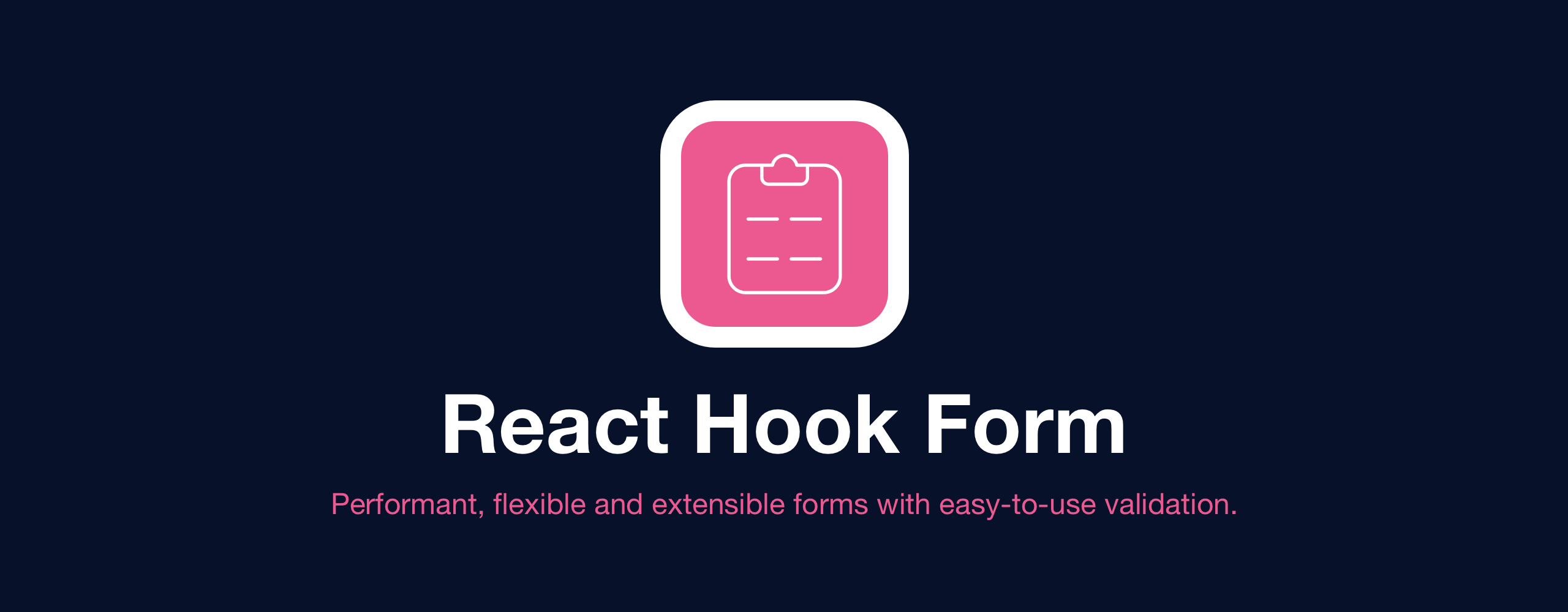
Figure 3: React Hook Form banner | Source: React Hook Form
React Hook Form is still the most usable form library! It is a popular library for managing forms in React applications, providing an efficient and intuitive way to handle form state and validation. Leveraging React’s native hooks, allows developers to create forms without relying on complex or heavy form-handling libraries. This approach minimizes re-renders and optimizes performance, especially in applications with extensive or complex forms in web app and also in mobile apps.
One of the main advantages of React Hook Form is its ability to encapsulate form logic within components, making it easy to manage and validate form inputs without affecting other parts of the application. This ensures clean, isolated form components, helping to prevent conflicts and improving maintainability.
React Hook Form also supports dynamic validation and form updates based on inputs, making it easy to create responsive and interactive forms. Additionally, it integrates seamlessly with libraries like Yup for schema-based validation, allowing developers to manage validation rules in a concise, reusable way. With built-in support for controlled and uncontrolled inputs, React Hook Form is ideal for building performant and user-friendly forms in React applications.
How does React Hook Form improve performance in your build?
React Hook Form minimizes re-renders by using uncontrolled inputs and only re-renders components that are directly affected by form state changes. This results in faster form interactions, especially in large forms. Also can be easily integrated with react UI library like Ant Design, Material UI or Chakra UI.
Is React Hook Form better than Redux Form?
When compared with other form libraries React Hook Form is preferred over Redux Form due to its simpler API, better performance with minimal re-renders, and seamless integration with TypeScript and external validation libraries. It requires less boilerplate and is more efficient for modern React applications, making it a better choice for handling form state and validation.
Next.js
URL: https://github.com/react-native-maps/react-native-maps

Figure 4: Next.js logo | Source: Next.js
For sure you have already heard about Next.js. We know it's much bigger than a simple library but 2024 was fundamental for this framework. Not only do people use it more and more but also Vercel works on other libraries that will improve overall development of Next apps and your react project! That's why this has to be on our list.
Next.js is a popular framework for building React applications, designed to streamline the development process with powerful features like server-side rendering (SSR) and static site generation (SSG). Its intuitive structure and developer-friendly setup make it easy to get started with optimizing performance and SEO in React apps.
A major advantage of Next.js is its support for responsive page loading and rendering. With server-side rendering and automatic code-splitting, Next.js applications load quickly and adapt to various devices, delivering a smooth and efficient user experience.
Another benefit of Next.js is its support for declarative routing. Developers can define routes by organizing files within the project structure, which makes setting up pages straightforward and allows routing logic to be easily managed alongside other application code.
Next.js also includes advanced features like API routes, server components, built-in CSS and Sass support, and integrated image optimization, which enable developers to build robust, full-featured applications without additional tools. With these capabilities, Next.js empowers developers to create high-performance React applications that are both responsive and SEO-friendly.
Is it possible to make react component libraries or ui components with Next.js?
Yes, you can absolutely create your core component libraries with Next.js. While Next.js is primarily known for building full-stack web applications, it can also serve as a robust platform for developing reusable UI component libraries. Check out their documentation here!
v0

Figure 5: v0 logo | Source: v0
Last and the best - v0. This app is developed by Vercel, is an innovative generative UI platform that uses AI and natural language processing to assist developers in creating functional code and user interfaces. UI tools have a higher level to reach right now! It's like having an expert coder at your disposal, capable of generating code snippets, full UI components, or even entire web applications based on your descriptions. Developers and designers will be amazed by its possibilities!
Key Features
Generative UI: Simply describe the UI you want, and v0 will generate the corresponding code, often utilizing popular frameworks like React, Next.js, and others.
Code Generation: Need a specific function or algorithm? v0 can create it for you based on your input, saving valuable time and effort.
Debugging Assistance: If you're facing coding issues, v0 can help identify problems and offer solutions or explanations to fix them.
Learning Resource: For beginners, v0 provides a helpful learning tool by explaining key concepts and offering practical examples.
How it Works
Provide a Prompt: Describe the outcome you're aiming for in clear, simple language. The more specific your prompt, the better v0 can tailor its response.
v0 Generates: v0 will generate the relevant code or UI components based on your description, which you can then fine-tune to meet your needs.
Iterate and Refine: If the result isn't quite right, you can adjust your prompt or provide feedback to get a more accurate outcome.
Benefits
Boosted Productivity: Speed up development in the React framework by automating repetitive tasks and generating code more efficiently.
Enhanced Code Quality: v0 ensures the generated code is well-structured, optimized, and follows best practices such as tags for accessibility.
Lowered Learning Curve: Beginners can find web development easier with v0's helpful guidance and code generation.
Increased Creativity: Experiment with new design ideas and UI concepts without the limitations of manual coding.
Does v0 use ui libraries like Material UI?
v0 doesn't directly use specific UI libraries like Material UI. Instead, it leverages its understanding of various UI components and design principles to generate custom code tailored to your specific requirements. This means you can often get more tailored and unique UI components compared to using pre-built libraries with strict design system .
However, v0 can integrate with popular UI libraries if you specify them in your prompts. For example, you could ask v0 to generate a button using Material UI, Chakra UI, or even Ant Design styling, and it would incorporate the necessary imports, styling, and animations from the library.
Ultimately, v0's flexibility allows you to choose whether to use pre-built UI libraries or generate custom components based on your specific needs.
Does v0 build only UI React?
No, v0 is not limited to building only React UI framework. While React is a popular framework and many of the generated UIs will likely be React-based, v0's capabilities extend beyond that. It can generate code for various frameworks and libraries, including Svelte, Vue or HTML
Can I build my UI components with v0?
Yes, you can absolutely build your own custom UI components with v0. v0 is designed to be a versatile tool that can assist you in creating both simple and complex UI components. You can provide detailed prompts to guide the AI in generating the specific HTML, CSS, and JavaScript code you need
In Conclusion
Among React community v0 is a game-changing tool that can transform how web applications are built. Whether you're an experienced developer or a newcomer, v0 helps you work more efficiently and creatively. However, there is a hatch! It's not a free solution which means that you won't be able to use every time. Still, v0 looks great and maybe in future we will see other similar and open-sourced solutions!
Summary
In summary, React remains a widely used and powerful framework for developing modern web applications. Do you remember when React Router was practically the only routing solution for React apps? Now there’s an extensive list of routers, libraries, and tools that enhance React development, providing developers with far more options to build flexible and performant applications. The top React component libraries and tools discussed in this article are set to shape the future of web development within React projects.
These libraries not only help developers create dynamic and visually engaging user interfaces, but they also prioritize performance, efficient state management, and accessibility. Popular solutions like Redux streamline state management, while component collections offer a wide variety of pre-built, accessible components for building consistent, user-friendly UIs. Additionally, libraries with animation support are gaining traction, allowing developers to add smooth transitions and animations that elevate the user experience, making applications more engaging and interactive.
For developers working on projects like blogs, e-commerce sites, or complex dashboards, these tools provide the versatility and flexibility to address unique design needs. Accessible components ensure that user interfaces remain inclusive and compliant with accessibility standards, essential for reaching a broader audience. Looking ahead to 2025, React will continue to lead in web development, and developers who stay up-to-date with the latest tools and libraries will be well-prepared to build the next generation of innovative, interactive applications.
Explore More Development Tools Rankings
Choosing the right tools and libraries can significantly enhance your development process. At Mobile Reality, we analyze and rank the best tools for various technologies, ensuring you have the insights to make the best choices. Dive into our curated lists to discover more essential resources:
- Top 5 React Native tools and libraries in 2025
- Top 5 Vue.JS tools and libraries in Web Development in 2025
- Top 5 React.JS tools and libraries in 2024
- Top 5 React Native tools and libraries in 2024
- Top 5 Vue.JS tools and libraries in 2024
- Top 5 Node.JS Backend Tools and Libraries in 2024
- Top 3 cloud (AWS / Azure) services 2024
- Top 5 Node JS Packages and Tools by Mobile Reality in 2025
Whether you’re working with React.js, Node.js, or other popular frameworks, our rankings and reviews are crafted to help developers maximize productivity and build exceptional software. If you’re looking for personalized recommendations for your next project, reach out to our team. We’re here to empower your development journey with cutting-edge tools and expert guidance.