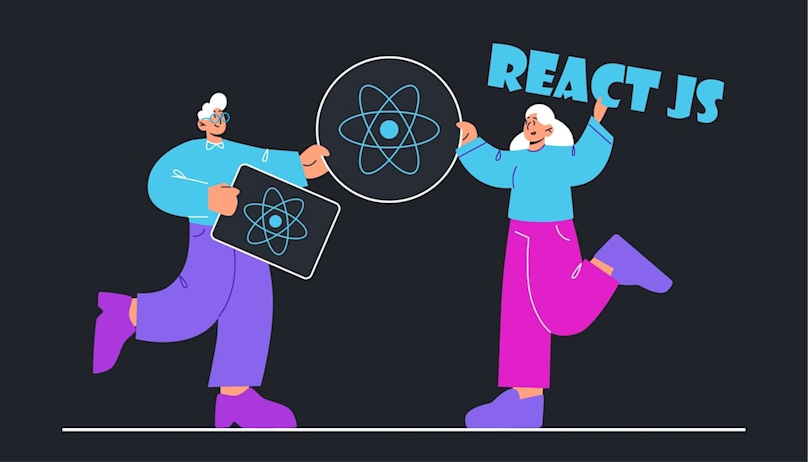Introduction
As ReactJS has grown into the popular frontend framework for web development, an ecosystem of third-party React component libraries in 2024 has emerged to provide ready-made UI components and elements for application development. Component libraries like Material UI, Chakra UI, Ant Design, and others arm developers with pre-built inputs, buttons, navigation, layouts, and other commonly needed interface components. By tapping into these robust, reusable component suites, developers can build full-featured web React framework applications faster without rebuilding common UI from scratch.
Leading React component libraries aim to improve the developer experience and productivity by handling the commoditized UI layer so teams can better focus on application-specific logic and innovation. They also enable consistent user experiences with standardized components aligned to design system principles. However, with multiple established libraries now available, it can be challenging to determine the ideal option based on needs. Factors like theming customization, performance, accessibility, documentation, and learning curve should inform the decision. As React frameworks continue to gain dominance as frontend React UI frameworks, third-party component libraries are poised to provide essential tooling for interface development.
Why Use a Component Library?
A component library can greatly improve developer productivity and code quality when building semantic ui react bootstrap apps. Rather than building common ui frameworks elements from scratch, libraries provide pre-made components such as buttons, menus, modals, and reusable forms across projects. This saves significant development time that would be spent repeatedly implementing the same components. Component libraries also promote consistency in the user interface. With the entire team using the same set of components library, the app will feel cohesive. Additionally, popular libraries ensure components are thoughtfully designed for aesthetics, accessibility, responsiveness, and performance right out of the box.
For example, most libraries today provide Dark Mode support and meet WCAG accessibility standards. By leveraging the work of specialists, frameworks for developers can focus more time on building unique business logic rather than reinvesting in general ui frameworks. Lead times can shrink substantially. Moreover, components library help avoid the accumulation of technical debt that often results from in-house UI components. Libraries undergo rigorous testing and maintenance from dedicated teams. They also provide detailed documentation and often have active communities that simplify adoption. The multitude of benefits in developer experience, code quality, and sustainability make starting with a component library a leading practice for react router development today.
In Mobile Reality, pre-build React UI components libraries help us many times. Our ReactJS Developers and specialists provide our Clients with end-to-end support regarding frontend app projects using libraries that align with client's requirements and project business objectives.
Marcin Sadowski @ CTO of Mobile Reality
Factors to Consider When Choosing a Library
The key factors to consider when choosing a React component library:
Components - The library should have commonly used UI components like buttons, inputs, navigation, and layout elements that fit your needs. Verify it has components for your app's required functionality.
Customizability - Look for theming capabilities, CSS overrides, and component-level props for styling flexibility. This allows tailoring components to your branding.
Accessibility - The library should follow accessibility best practices and guidelines like WAI-ARIA. This ensures components work well with screen readers.
Performance - Large libraries can impact bundle size. Evaluate rendering speed, bundle size optimization, and use of react router performance techniques like memoization.
Documentation - Good docs make adoption much easier. See if components are clearly explained with examples and API info.
Community & Maintenance - An active community means quicker bug fixes and feature additions. Check that the project is well-maintained.
Mobile Support - If building a responsive app, ensure the library supports common mobile interactions and layouts.
Browser Support - Opt for a library with broad browser support unless targeting only newer browsers.
Licensing - Be aware of the project's open-source license and any restrictions regarding use.
Learning Curve - Some libraries have more complex APIs and concepts to learn upfront. Factor in team familiarity.
Intuitive Design for React project - Look for a library with sensible and idiomatic React bootstrap design for easier long-term maintenance.
Overview of 5 Top React UI Components Frameworks for 2023
Material UI

Figure 1: Material UI | Source: Material UI
Material UI is one of the most widely used React UI libraries, implementing Google's Material Design visual language. This allows developers to build professional-looking web applications aligned with modern design principles. Material kit React UI is its highly customizable theming system. Developers can tweak the colors, typography, shadows, shapes, and various styles to match their product's branding. There is also built-in support for toggleable dark mode, making it easy to implement this popular visual feature.
For core semantic ui components, Material kit react UI provides an extensive selection of buttons, text fields, tables, menus, and more. These components come pre-styled according to Material Design guidelines, sparing developers from having to build these basic elements from scratch. The components are also designed to be highly customizable via props for styling, behavior, and accessibility.
Moreover, Material UI benefits from regular maintenance and updates from the core web development team. This ensures the components take advantage of the latest best practices and capabilities in React. For example, recent updates have improved accessibility and added support for React Hooks.
While there is a large API surface area to learn, Material UI's adherence to Material Design standards, customizability, and active development make it a leading choice for developers wanting a robust react ui component libraries for building modern, responsive web applications. Let’s explore the main features of Material UI, one of the top react component libraries.
Robust, Ready-Made Components
Accelerate development with robust, ready-made components. The Material UI library is built by over 2,500 open-source contributors on GitHub, saving you countless hours reinventing common UI elements. Focus your efforts on core business logic, knowing the UI is handled.
Beautiful Design Out-of-the-Box
Beauty without effort. Meticulous implementation of Google's Material Design system ensures that Material UI components are aesthetically pleasing and highly functional. The developers carefully adapt the official specifications where needed to provide multiple appealing options.
Flexible Customization Options
Make it your own. Material UI makes customization intuitive with extensive theming capabilities. Pre-built templates in the store showcase the remarkable UI personalization you can achieve.
Unite Teams, Increase Velocity
Unite teams, increase velocity. With its accessible API, Material UI enables back end developers and less technical designers to collaborate more seamlessly. Reduced friction means faster iteration. Design kits align the workflow between designers and developers.
Trusted by Thousands
Trusted by thousands. As one of the first and largest React component libraries, Material UI benefits from years of real-world usage. Its community support since 2014 instills confidence Material UI will be maintained for the long term. Rely on the collective experience of the community.
In conclusion, Material UI stands as a premier React UI framework, offering a combination of ready-to-use components and an elegant design straight out of the box. Its deep-rooted emphasis on customization ensures React developers have the flexibility to make their designs unique, while the intuitive API bridges collaboration gaps between various team members. With the backing of a vast community since 2014 and real-world validation, Material UI not only accelerates React development but also guarantees reliability and sustainability. This React UI framework is an optimal choice for those seeking efficiency, aesthetics, and collaborative harmony in their web development projects.
Ready to start development of your ReactJS application?

Horizon UI

Figure 2: Horizon UI | Source: Horizon UI
Horizon UI is a newer open-source React component library, available on GitHub that offers robust components for building responsive web apps and sites. It features a clean, minimalist aesthetic while providing customization through CSS variables for colors, spacing, and more. Horizon UI has components for layout, navigation, inputs, buttons, and more, with a focus on flexibility, accessibility, and performance. Utility classes help rapidly construct UIs. While smaller than alternatives, Horizon UI provides well-designed essential components for apps that do not require an exhaustive set of pre-built elements. Its core team actively maintains the project on GitHub. Horizon UI is worth evaluating for developers seeking a lightweight React component library with modern, customizable components. Let’s explore critical features of the best React UI library.
Focus on Accessibility
With the goal of making an accessible-by-default the React UI framework, Horizon follows leading accessibility practices. This includes ensuring all components can be navigated with a keyboard, providing ARIA attributes for rich semantics, adhering to color contrast standards, and supporting screen readers. Detailed accessibility guides provide instructions on making apps inclusive.
Lightweight Performance
Horizon UI aims to balance functionality with lightweight performance. Component APIs minimize complexity to enable tree-shaking unused modules. Code is optimized using React best practices like memoization and virtualization. The result is fast loading and rendering suitable for most applications without being a large, kitchen-sink library.
Layout and Utility Classes
For quickly constructing responsive layouts, the React UI library, Horizon UI includes layout and utility class abstractions like Flex, Grid, and Stack. Utility classes handle common needs like margin, padding, and typography without custom CSS. With these building blocks, developers can rapidly build complex UIs.
Actively Maintained
This React UI component library is under active development by a core team that fixes issues, reviews PRs, and releases frequent updates. Being an open-source MIT-licensed project, it accepts contributions. This active maintenance ensures ongoing improvements and sustainability.
Principle-driven Design
Horizon's components adhere to several key principles, like avoiding ambiguity, valuing quality over quantity, embracing constraints, and optimizing flow. This results in an intentional, refined set of components designed for long-lasting applications. Horizon UI strives to provide a lightweight yet fully capable set of top react ui components for crafting compelling web interfaces by focusing on these areas.
In conclusion, Horizon UI emerges as a fresh and contemporary open-source React component library, emphasizing a clean and minimalist design while prioritizing customization. Distinctly setting itself apart with a commitment to accessibility, Horizon UI endeavors to be accessible-by-default, integrating best practices such as keyboard navigation and screen reader support. Its lightweight performance, ensured by streamlined component APIs and React optimization techniques, complements the library's principle-driven design, leading to high-quality, focused React components. Coupled with robust layout and utility classes, React developers are empowered to swiftly construct intricate user interfaces. The library's active maintenance by a dedicated core team and its open-source nature make it an evolving and promising choice. For React developers in search of a lean, modern, and principled React UI library, Horizon UI offers a compelling proposition.
Chakra UI

Figure 3: Chakra UI | Source: Chakra UI
Chakra UI, the React UI component library, provides developers with extensive React hooks and UI components for building accessible, responsive web applications. A key advantage of Chakra UI is its wide selection of custom hooks that abstract away common UI logic like animation, disclosure, and more. These hooks simplify complex interfaces. For essential components like buttons, menus, and modals, Chakra UI covers the basics with variations to match designs.
Chakra UI is designed for seamless integration with React form libraries like React Hook Form and Formik. Its form components offer validation features, flexible layout options, and accessibility markings to create user-friendly forms. The react library also integrates well with popular react component library animation and data display libraries like Framer Motion and React Table. These integrations provide enhanced capabilities while maintaining a consistent theme and style.
Chakra UI, which is available on GitHub, provides developers with Figma design kits for easier collaboration between designers and developers. Using the kit, UI designs in Figma can be more faithfully reconstructed in code.With its extensive hooks, versatile components, and integration capabilities, Chakra UI is well-suited for incorporating into an application's semantic UI system and workflow.
Extensive Custom Hooks
This React UI components library provides a wide array of custom hooks that abstract complex UI logic into reusable functions for animation, disclosure, forms, and more. These hooks simplify building interactive interfaces.
Essential UI Components
For common needs like buttons, menus, modals, and forms, Chakra UI offers configurable React components designed for web apps. Variations cater to different use cases.
Seamless Form Integrations
Chakra UI's form components integrate flawlessly with React form libraries like React Hook Form, Formik, and Final Form. This enables accessible, customizable forms.
Code Collaboration Tools
Figma design kits from Chakra UI bridge the workflow between designers and developers, ensuring fidelity from designs to code.
Responsive Design
Following a mobile-first methodology, Chakra UI components use responsive styles and hooks for adaptive interfaces. Strict adherence to WAI-ARIA standards makes all components screen reader and keyboard friendly by default.
Customizable Theme
Easily override styles and theme components using Chakra's props API and CSS custom properties.
Lightweight and Reusable Logic
Built-in performance practices like automatic code splitting keep bundle sizes small. Composable component architecture maximizes logic reuse across an application.
Active Development
As an actively maintained open-source project on GitHub, Chakra UI sees continual improvements.
In summary, Chakra UI stands out as a comprehensive React UI component library, offering a diverse assortment of React hooks and UI components tailored for crafting accessible and responsive web applications. Its unique strengths lie in the broad range of custom hooks that abstract intricate UI logic, ensuring ease of development. Alongside foundational components, Chakra UI boasts seamless integration with renowned React form libraries and animation/data display libraries, amplifying its versatility. Furthermore, its Figma design kits facilitate impeccable collaboration between designers and developers. Key features include impeccable form integrations, responsive React design adhering to best practices, an easily customizable theme, and an architecture focused on reusability and performance. With active development on GitHub, Chakra UI promises ongoing enhancement and sustainability, making it an ideal choice for React developers prioritizing accessibility, customization, and efficient collaboration.
Headless UI

Figure 4: Headless UI | Source: Headless UI
Headless UI takes a unique approach as a React component library by providing completely unstyled components. This forces developers to style every state of each component themselves. While more work upfront, it enables fully custom UI implementations without restraints from pre-defined styles. As an unstyled library, Headless UI is designed for easy integration with utility-first CSS frameworks like Tailwind UI. Styles can be composed using Tailwind's class names for rapid UI development.
Accessibility is built into each Headless UI component, ensuring keyboard interactions, ARIA properties, and other standards are met out-of-the-box regardless of styles applied. The library opts for a minimal set of components totaling just 10. These include accordions, dialogs, toggles, and more primitives. This small selection contrasts with larger libraries but provides robust building blocks.
For React developers seeking fine-grained control over UI styling and who prefer utility-first CSS, Headless UI delivers core accessible components with complete flexibility over styles. The trade-off is less out-of-the-box visual polish in favor of customizability.
Unstyled Components
Completely unstyled components give full control over styles. Bring your own CSS without fighting defaults.
Tailwind UI Integration
Components designed for seamless integration with Tailwind CSS utility classes. Style quickly.
Minimal Component Set
Small foundational, primitive components for core interactions.Strict adherence to web accessibility standards and best practices.
Flexible APIs and Lightweight
Components expose multiple props for maximum flexibility and customization. No included styles or bloat, optimized for small bundle sizes.
TypeScript Support and Peer Dependencies
This web framework is written in TypeScript with excellent type coverage for IDE support. Moreover, the React developer has the capability to bring his own React version, avoiding version conflicts.
Basic Interactions and Style Agnostic
Accordions, toggles, dialogs, and other basic building blocks are included in this JavaScript library. React developer is allowed to use any styling approach - inline, CSS-in-JS, CSS Modules. In summary, Headless UI offers a distinct approach as a React component library, focusing on delivering entirely unstyled components. This gives developers an unprecedented degree of freedom in styling but necessitates careful attention to each UI React component state. The library is particularly aligned with the utility-first CSS approach, best exemplified by its seamless integration with Tailwind UI. Despite its lean component offering, Headless UI guarantees a robust set of primitives designed with inbuilt accessibility, ensuring React components remain compliant with key standards irrespective of custom styles. With flexibility at its core, it boasts lightweight and flexible APIs, robust TypeScript support, and essential UI React building blocks that are entirely style-agnostic. It's an excellent choice for developers valuing granular control over UI React styling, with the understanding that the trade-off is a greater initial styling effort in return for unparalleled customizability.
Ant Design
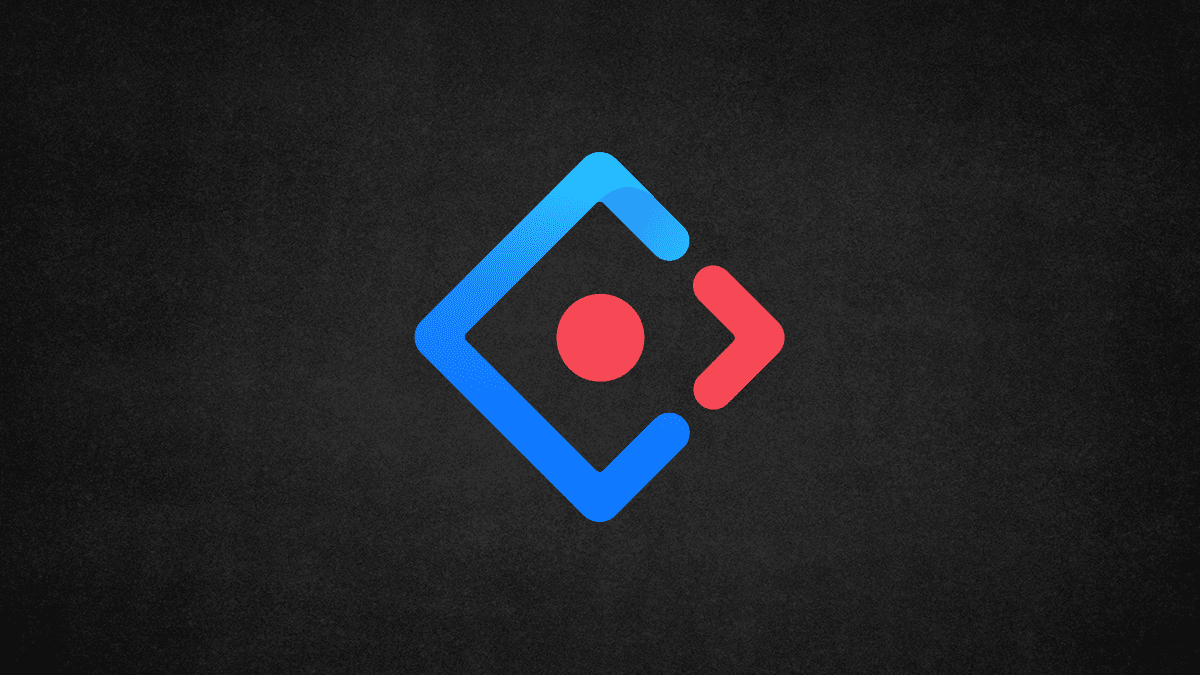
Figure 5: Ant Design logo | Source: Joshua Avalon Blog
Ant Design provides a highly flexible theming system for its components that supports dark, compact, and default display modes. These can be toggled based on user preference via built-in algorithms. Despite the customizability, Ant Design's components have a clean, minimalist look out-of-the-box.The library contains a wide range of components - from basic building blocks like buttons and inputs to more advanced components like date pickers, tree selectors, and user mention inputs. This rich set caters to complex enterprise application needs.
As an enterprise-focused solution, Ant Design offers extensive documentation, best practice guides, and professional support options. The components are built with TypeScript and see frequent releases with new features and improvements added weekly.Ant Design delivers a customizable yet aesthetically minimalist library of React components tailored for scalable enterprise applications. Its vast component selection, robust theming, and active maintenance make it a compelling choice for teams building complex business tools and data-heavy experiences.
Enterprise-Class Components
Ant Design provides a wide range of components like tables, charts, navigation, and data entry forms suitable for building complex business applications.
Customizable Themes
Switch between dark, compact, and default themes using built-in algorithms for adaptive user interface. Customize colors, typography, borders, and more.
Minimalist Aesthetic
Components have a clean, lightweight, and aesthetically minimalist visual design for uncluttered interfaces out-of-the-box.
Advanced Components
Ant Design components include elements for advanced interactions like date/time pickers, tree view selectors, mention inputs, editable tables, and visual data displays. Animations, loaders, notifications, and micro-interactions are meticulously designed for a refined, polished user experience.
Full Documentation and Accessibility
Provides extensive documentation, best practice guides, API references, and enterprise-level support. Follows inclusive design principles and accessibility standards for interfaces usable by all.
Internationalization and Open Source
As a JavaScript library, supports dozens of languages for international sites and applications. Actively maintained and improved as an open source project on GitHub. New components, bug fixes, and improvements are released weekly.
In conclusion, Ant Design stands out as a sophisticated React component library meticulously crafted for enterprise applications. Its vast selection of components, ranging from foundational building blocks to intricate advanced UI React elements, ensures it can handle the demands of data-intensive and intricate business tools. With its commitment to aesthetics, Ant Design offers a clean and minimalist appearance right from the outset, coupled with a flexible theming system that allows for swift toggling between different display modes. This meticulous attention to design is also reflected in its advanced React components, which are refined for optimal user experience. A testament to its enterprise focus, Ant Design boasts comprehensive documentation, adherence to accessibility standards, and professional support. Additionally, its commitment to internationalization and its active open-source maintenance further cement its position as a leading choice for teams pursuing scalable, complex, and global business React applications.
Comparison between five React JS UI Component Libraries
Table 1: The comparison between five React JS UI Component Libraries
Feature | Material UI | Chakra UI | Ant Design | Headless UI | Horizon UI |
Theme/Styling | Highly customizable theme, overrides via props | Customizable with CSS vars, props for styles | Customizable theme, prebuilt dark mode | Unstyled components, bring your own CSS | Customizable with CSS vars |
Components | Extensive components including advanced ones | Essential components for common needs | Rich enterprise-level components | Minimal set of primitive components | Lightweight essential components |
Accessibility | Follows WAI-ARIA standards | Accessible by default | Follows inclusive design principles | Strict accessibility standards | Follows best practices for accessibility |
Performance | Can have large bundle size | Lightweight performance focus | Not as lightweight, some bloat | Very lightweight with no styles | Lightweight performance focus |
Learning Curve | Steep learning curve due to large API | More approachable API surface area | Many advanced components to learn | Simple APIs with minimal components | Easy to learn API |
Documentation | Excellent official docs | Good documentation | Extremely extensive documentation | Excellent docs for unstyled approach | Concise but complete docs |
Community | Very large open-source community | Decent adoption and community | Enterprise support available | Small but growing community | Small community so far |
Releases | Frequently updated | Actively maintained | Weekly updates | Actively maintained | Actively maintained |
Material UI and Ant Design offer the most features but also higher complexity, while Headless UI is the most flexible and customizable. Consider bundle size, theming needs, component coverage, and learning curve when choosing quality libraries.
Developer Skills and Preferences
Developers who prefer a more lightweight and minimalist approach may gravitate towards options like Headless UI and Horizon UI. These React UI component libraries provide a smaller set of core components with more focus on customization. Strong CSS skills would be beneficial to style components from a blank slate.
For developers wanting an extensive set of ready-made components out-of-the-box, Material UI and Ant Design require less custom CSS. Many advanced components of these React UI libraries can accelerate development but also have steeper learning curves.
Chakra UI strikes a balance between customization and built-in React components. Comfort with CSS and React skills would enable appreciation of Chakra's offerings among other React UI frameworks. Knowledge of React Hooks is also helpful for adopting Chakra's hook-based APIs.
For templating and theming capabilities, React frameworks such as Material UI and Ant Design shine. Developers comfortable with overriding styles and themes will find plentiful options. Basic design system skills help here. Performance tuning skills are useful for larger libraries like Material UI and Ant.
Design to optimize bundle sizes. Knowledge of code splitting and React performance techniques can address any issues. Considering the team's skills with React, CSS, and design systems helps determine the best fit based on the capabilities required. Trying out multiple options is recommended to gauge direct experience with each React UI framework.
Making the Right Choice for You
Some tips on choosing the top React component library based on the pros, cons, and tradeoffs discussed:
Consider your specific project's needs and priorities first - are advanced React components required or lightweight sufficient? Any specialized needs?
Weigh the importance of customization vs ready-made themes/styles out-of-the-box. This impacts options like Headless UI vs Material UI.
Evaluate bundle sizes and performance implications, especially for larger React project codebases. Lighter libraries can optimize better here.
Review the React components offered and ensure they cover your required functionality or interactions.
Assess team skills with React, CSS, and design systems to match with a library learning curve and theming capabilities.
For enterprise-level complexity, Ant Design is a solid contender with its scope. For apps, Startups may opt for lower barrier-to-entry options.
If migrating an existing codebase, consider similarities to the current tech stack and use React components.
Try out 1-2 shortlisted options on a small scale before scaling up across the codebase.
Keep accessibility needs in mind. Most options have good support here but validate.
Review documentation and community size. This impacts learning and finding help.
Considering your specific needs, team skills, and application goals will inform the ideal choice. Aim for maximum long-term productivity gain based on all factors.
Reasons Why React.js Component Libraries Have a Promising Future
As React applications continue gaining popularity as a leading front-end framework, React component libraries have emerged to provide developers with robust UI building blocks. The growth of best react UI libraries and kits, along with rising developer expectations, points to a bright future for third-party component ecosystems.
A key advantage of React libraries is accelerating development velocity. By providing reusable, customizable components for familiar UI needs like layouts, buttons, and forms, teams can shift focus to business logic and innovate faster. The alternative of repeatedly reinventing essential components results in wasted effort and inconsistencies. Component reuse will become more valued as developer time grows costlier.
Component libraries also enable consistent user experiences and cohesive designs. With entire teams tapping into centralized UI libraries, apps feel unified across views, platforms, and devices. Consistency aids usability and adoption. As design systems mature, component libraries for 2023 effectively systematize interfaces.
Another driver is the demand for accessibility. Leading component libraries and kits bake in accessibility upfront according to web standards. This caters to the growing need for inclusive interfaces usable by everyone. And with multi-platform apps prevalent, components must work across contexts.
For enterprise-scale applications, pre-made components allow focusing on advanced functionality versus building everything from scratch. Companies want to allocate resources to differentiating capabilities over commodity UI kits. Component reuse makes this possible.
The competition between React component vendors will fuel rapid innovation. Each library evolves by learning from others, incorporating best practices, and striving for performance gains. Developers benefit from these improvements, accelerating their work. As more teams standardize on shared React component libraries, their futures will remain promising.
Conclusion
React's popularity as a dominant frontend react UI framework has given rise to robust component ecosystems like Material UI, Chakra UI, and Ant Design. These libraries can significantly boost developer productivity by providing reusable, pre-styled UI components. They eliminate repeatedly rebuilding the same inputs, buttons, layouts, and other essential elements. The leading options like Material UI excel at customization for unique branding needs. Lightweight alternatives like Headless UI optimize for bundle size. Factors like theming requirements, complexity, accessibility, documentation, and learning curve impact the ideal choice. Component reuse enables teams to allocate more resources towards application-specific logic and innovation. As React continues to scale, third-party libraries allow developers to share best practices for common UI problems. With their ability to systematize interfaces and accelerate development velocity, React component libraries have a promising future as adoption expands.
Development tools ranking
Curious about the preferred development tools and libraries used by our Mobile Reality team across various technologies? Interested in learning about the choices our developers have made in other domains? Explore our comprehensive rankings of development tools across diverse categories and technologies. Don't miss this chance to gain insights from our expert team!
Enjoy reading! If you have any questions don't hesitate to contact us.