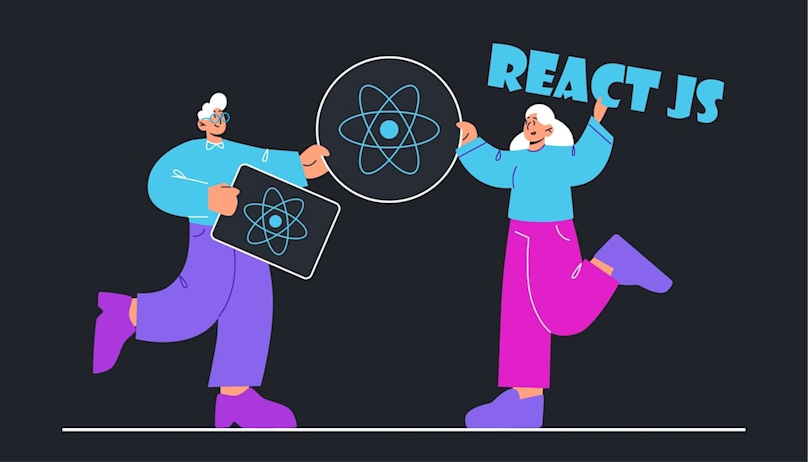Introduction
In the digital age, the distinction between static and dynamic websites is pivotal in shaping the website experience. Understanding static vs dynamic generation, especially in the context of NextJS, is crucial for web developers and designers. This post, inspired by Gosia Widomska’s presentation, dives deep into these concepts, elucidating the key differences, pros and cons, and optimal use cases of static and dynamic sites.
Static Websites: The Bedrock of the Web
Defining Static Web Pages
A static website consists of fixed content delivered to the user exactly as stored. Each page is a separate HTML file, meaning the content remains the same unless manually updated by the webmaster.
Advantages of Static Sites
Static sites' speed and reliability are one of the most significant benefits. Since the content is pre-rendered and stored, static sites tend to load faster and are less prone to server-side issues. This quick loading time is crucial for enhancing user experience and is particularly beneficial for users with slower internet connections.
Another advantage lies in the security aspect. Static sites are generally less susceptible to cyber-attacks. This is because they don't involve a database or complex content management system (CMS) interactions, which are common targets for hackers. The simplicity of static sites extends to their hosting and scaling as well. They are easier to deploy compared to their dynamic counterparts and can handle traffic surges more effectively, making them a reliable choice for high-traffic scenarios.
Disadvantages of Static Pages
However, there are some limitations to static web pages. One key drawback is their limited interactivity. Static websites cannot offer the same level of dynamic content and user interaction as dynamic sites. This makes them less suitable for applications that require real-time updates or user engagement. Another challenge with static sites is the need for manual updates. Any content change requires editing the HTML files directly, which can be time-consuming and less efficient, especially for larger sites with numerous pages.
Ideal Use Cases Static sites, also known as brochure sites, are perfect for businesses requiring a web presence with the same content for all visitors. Static website design focuses on simplicity and speed, making it ideal for portfolios, digital resumes, and small business websites.
Dynamic Websites: A Leap into Interactivity
Exploring Dynamic Web Pages
Dynamic websites are powered by a server-side language like JavaScript and a database. These sites generate content in real-time, offering a personalized website experience for each visitor.
Advantages of Dynamic Sites
A key advantage of dynamic websites is their ability to personalize content for individual users. This personalization greatly enhances user engagement, as the content is tailored to meet the specific needs and preferences of each visitor. Whether it’s showing relevant products, user-specific recommendations, or personalized greetings, this level of customization makes for a more engaging and satisfying user experience.
Scalability is another significant benefit of dynamic sites. Managing large sites becomes more streamlined with the use of content management systems (CMS). A CMS allows for easy updating and maintenance of content, making it simpler to handle large amounts of data and numerous pages. This scalability is crucial for growing businesses and organizations that need to expand their web presence efficiently.
Furthermore, dynamic sites excel in providing real-time content updates. The ability to update content dynamically from a backend system ensures that the information displayed is current and relevant. This feature is particularly important for sites that deal with continuously changing data, such as news portals, financial websites, and social media platforms.
Disadvantages
However, dynamic websites also present certain challenges. One of the primary disadvantages is their complexity. These sites are generally more complex to set up and maintain compared to static websites. This complexity stems from the need to manage server-side scripts, databases, and CMS, which require a higher level of technical expertise.
Performance concerns are another issue with dynamic websites. They may load slower than static pages due to the real-time generation of content. Every time a user requests a page, the server must process the request, fetch the required data, and then render the page. This process can lead to longer loading times, especially if the server is handling multiple requests simultaneously or if the data processing is resource-intensive.
Ideal Use Cases Dynamic sites shine in scenarios requiring real-time data updates, user personalization, and interactivity. E-commerce sites, social networks, and forums are classic examples of dynamic website design.
Static vs Dynamic Rendering in NextJS
In the realm of web development, particularly when using Next JS, understanding the nuances between static and dynamic rendering is crucial. Here’s a deeper look at how these two types of websites and pages differ in NextJS:
Content Generation Strategy
Static Generation (Static Sites): In NextJS, static generation refers to the process where HTML pages are generated at build time. This means that the page is pre-built and served to each user, identical across requests. Static pages are fast and efficient, ideal for content that doesn't change often, like blog posts or documentation.
Server-Side Rendering (Dynamic Sites): Dynamic sites in Next JS utilize server-side rendering. Here, pages are rendered on each request, allowing for personalized and up-to-date content. This method suits scenarios where each user might see different content, like in a user dashboard or a news site with frequently updating stories.
Data Fetching and Handling
Static Sites: Data fetching in static sites is typically done at build time. This means the data used to generate the pages is fixed and remains unchanged unless a rebuild occurs. Static sites are often used when the data doesn’t change frequently, ensuring that the web pages are always ready to be served quickly.
Dynamic Sites: Dynamic sites, on the other hand, fetch data on each request. This allows for dynamic content, tailored to individual users or situations. This real-time data fetching is essential for pages that rely on user interactions or live data feeds.
Use of APIs and Databases
Static Sites: In static sites, APIs and databases can be used at build time to source content. However, once the site is built, the content remains static unless the site is rebuilt.
Dynamic Sites: Dynamic sites frequently interact with APIs and databases in real-time, allowing for a more interactive and dynamic web page experience. This constant interaction is crucial for sites that require up-to-date information or user-specific data.
Deployment and Caching
Static Sites: Deploying static sites in NextJS is straightforward and often more scalable, as the pre-rendered pages can be served from a global CDN. This results in lower server costs and faster delivery of content.
Dynamic Sites: Dynamic sites may require more sophisticated server infrastructure and caching strategies, as they need to handle varied and potentially large numbers of requests, each generating unique content.
SEO and Performance
Static Sites: Generally, static sites have an edge in SEO as search engines can easily index the pre-rendered content. Additionally, they usually have faster load times due to the pre-built nature of the pages.
Dynamic Sites: While dynamic sites can be optimized for SEO, it often requires more effort to ensure that dynamically rendered content is search engine friendly. Performance can also vary depending on the server’s response time and the complexity of the data being processed.
Flexibility and Complexity
Static Sites: These sites offer simplicity and are easier to maintain, but they lack the flexibility to provide personalized experiences out-of-the-box.
Dynamic Sites: Offer greater flexibility and can provide highly personalized experiences, but they come with increased complexity in terms of development and maintenance.
NextJS and hybrid approach to rendering
The introduction of NextJS 13 and its innovative app router has revolutionized the way web developers approach rendering. This advancement allows for a hybrid rendering approach, where parts of the code can be rendered either on the server or the client. This hybrid model in NextJS effectively blends the best aspects of both static and dynamic rendering, offering a flexible and tailored website experience.

Static Rendering Unveiled in NextJS
In this hybrid landscape, static rendering emerges as the default strategy for server components. This approach involves generating pages at build time or subsequently in the background following data revalidation. Static rendering is particularly effective in scenarios where the data doesn't change frequently, such as in blog posts or product pages. This method ensures that pages are pre-built and ready to serve, optimizing loading times and user experience.
The Revalidation Spectrum in NextJS
NextJS's hybrid model blurs the traditional lines between static and dynamic rendering. It introduces a revalidation spectrum that enhances the effectiveness of static rendering. With time-based revalidation, NextJS enables the periodic refreshing of static content at specified intervals. This feature ensures that static pages, while being fast, are also kept up-to-date with the latest content, balancing speed with freshness.
Additionally, NextJS offers on-demand revalidation, which allows developers to update content in response to specific events, such as user actions. This means that the most recent and relevant data is always presented to the user, making static pages more dynamic in nature.
Embracing the Benefits of Static Rendering
This hybrid approach brings several benefits. Firstly, there's the optimization of page loading, as pages are pre-built and instantly available for users. This significantly enhances the performance and user experience. Secondly, the model offers flexibility in static rendering. The possibility to rebuild specific pages in response to user changes or events adds a dynamic element to the static framework, allowing for a more responsive and up-to-date user experience.
In summary, NextJS's hybrid approach to rendering, combining the strengths of both static and dynamic rendering, offers a new paradigm in web development. It provides the speed and reliability of static rendering with the flexibility and responsiveness of dynamic rendering, creating a highly efficient and user-centric web experience.
Are you ready to start your Next.JS project?

Dynamic Rendering Unveiled
Dynamic rendering stands in contrast to static rendering, offering a fundamentally different approach to generating web pages. This method involves creating pages on-the-fly, precisely at the moment a user makes a request. Such an approach is incredibly beneficial in situations where personalized content or real-time data is of utmost importance.
The core benefits of dynamic rendering center around personalization, freshness, and flexibility. Personalization is a key advantage, as dynamic rendering allows for the tailoring of content based on user-specific data. This means that each user can have a unique experience, with content that is relevant to their interests and interactions. The freshness of content is another significant benefit. Dynamic rendering ensures that the content displayed is always up-to-date, which is essential for websites that deal with constantly changing information, like news sites or financial platforms.
Flexibility is an inherent feature of dynamic rendering. Websites can adapt in real-time to user interactions and data changes. This adaptability is crucial in creating an engaging and responsive user experience, as the website can adjust its content and layout based on user behavior or new data inputs.
In terms of use cases, dynamic rendering excels in scenarios where there is a need for user-specific data. This includes situations like displaying personalized user profiles, or in cases where real-time information is critical, such as showing live stock prices or news updates. The ability to generate content dynamically and immediately makes it a preferred choice for web applications that require a high degree of interactivity and up-to-the-minute data presentation.
In essence, dynamic rendering provides a robust solution for websites and applications that demand a high level of customization and real-time data display, offering a user experience that is both personalized and consistently current.
Dynamic Functions and Data Caching in NextJS
Adaptive Rendering Techniques
Next JS intelligently adapts its rendering strategy based on the usage of dynamic functions or requests for uncached data. Dynamic functions depend on information only accessible at the time of a request, such as user cookies, current request headers, or the search parameters in the URL. This adaptability ensures optimal performance and data freshness.
Data Caching Strategies
Understanding when to fetch data, cache, or revalidate is crucial. NextJS offers robust caching and rendering mechanisms, striking a balance between speed and data accuracy.
Best Practices for Static and Dynamic Rendering in Next JS
When developing with Next.js, striking the right balance between static and dynamic rendering can significantly enhance the performance and user experience of your web application. Here are some best practices to follow:
Identify the Nature of Your Content
Start by determining whether your content is static or dynamic. If your content remains unchanged over time, such as blog posts or informational pages, static rendering is the way to go. On the other hand, for personalized or real-time data, such as user profiles or live updates, dynamic rendering is more suitable.
Leverage On-demand or Time-based Revalidation
Next.js offers a powerful feature known as revalidation, which allows you to refresh static content either incrementally or based on user interactions. This means that you can keep your static content up to date without the need to rebuild your entire site every time there’s new data. This approach is particularly useful for sites where content changes periodically but not constantly.
Optimize Dynamic Rendering
For dynamic content, it’s essential to optimize the rendering process. Utilize server-side rendering or static generation coupled with client-side data fetching. This method ensures that your dynamic content is rendered efficiently, balancing server-side processing with client-side dynamism. It's a way to provide a fast, seamless experience even when dealing with dynamic data.
Cache Strategically
Implement strategic caching for static resources and API responses wherever possible. Next.js automatically caches the results of all data fetches, which significantly improves performance. By caching content and data, you reduce load times and minimize server requests, leading to a smoother and faster user experience.
Monitor and Analyze
Regular monitoring and analysis of your site’s performance are crucial. Keep track of how your pages are performing under different conditions and with various types of content. Based on these insights, adjust your rendering strategy to ensure optimal performance and user experience. This ongoing process of monitoring and adjusting is key to maintaining a high-performing Next.js application.
By adhering to these best practices in static and dynamic rendering, you can build robust, efficient, and user-friendly web applications with Next.js, tailored to the specific needs of your content and audience.
Static Website Design: Crafting Timeless Elegance
Static website design, often perceived as the simpler approach to web development, is about creating web pages that deliver the same content to every visitor. However, this simplicity doesn't equate to a lack of depth or potential. In the context of static design, particularly in the realm of NextJS, we see a blend of timeless elegance and modern efficiency.
Fundamentals of Static Design
In the world of static website design, the focus is on creating web pages that are consistent, reliable, and widely compatible. The fundamentals of this design approach revolve around a few key elements:
An HTML-Centric Approach: At the core of static design lies HTML, the building block of the web. Static sites rely heavily on HTML, which provides a straightforward and reliable coding approach. This focus on HTML ensures that the websites are compatible across various browsers and devices, offering a broad reach and accessibility. The simplicity of HTML coding also contributes to the speed and efficiency of static websites, making them a preferred choice for content that does not require frequent updates.
CSS for Aesthetic Customizations: Cascading Style Sheets, or CSS, play a pivotal role in the design of static websites. While the foundational structure is built with HTML, CSS is used to enhance the visual aspect. It allows for aesthetic customizations, enabling designers to apply styles and layouts that bring websites to life. Despite these enhancements, the use of CSS in static sites maintains their fundamental static nature. This combination of HTML and CSS in static website design leads to pages that are not just functional but also visually appealing.
Limited Use of JavaScript: Although JavaScript can be incorporated into static websites, its usage is typically limited. In static design, JavaScript is often employed for basic functionalities, such as drop-down menus or simple animations. This restrained use of JavaScript helps to maintain the static character of the website. By limiting dynamic scripting, static websites remain fast and efficient, focusing on delivering content in a straightforward manner. The integration of JavaScript, when used sparingly, complements the HTML and CSS, providing an enhanced user experience without compromising the site's performance.
In summary, the essence of static website design lies in its simplicity and reliability. By leveraging HTML for structure, CSS for styling, and using JavaScript judiciously, static websites strike a balance between functionality, aesthetics, and performance. This approach to design is particularly effective for sites that require consistent content delivery with minimal updates.
Characteristics of Static Website Pages
The world of static website pages is marked by a charming simplicity and uniformity. Each page, meticulously crafted in HTML, delivers the same content to every visitor, creating a sense of consistency and reliability. This consistency is not just in the content but also in the overall user experience, where every interaction feels familiar and intuitive. The speed and performance of static pages stand out, as they load quickly without the need for complex server-side processing or database interactions. This efficiency translates into a more seamless and enjoyable user experience, as visitors can access the information they need without unnecessary delays.
Another defining characteristic of static website pages is their reliability. The straightforward nature of static sites, with fewer moving parts and dependencies, results in a robust platform that's less prone to errors and downtime. Users can count on these pages to be available and functional, providing a dependable source of information or interaction.
Design Principles for Static Sites
In the realm of static website design, a few key principles stand at the core. The first principle is minimalism and clarity, which emphasizes the importance of a clean and uncluttered design. This approach not only makes the website aesthetically pleasing but also ensures that the content is easily accessible and the message clear. Such a design strategy not only enhances user engagement but also aids in the overall usability of the site.
Responsive design is another crucial aspect of static websites. In an age where users access the web from a myriad of devices with varying screen sizes, ensuring that static sites are responsive is paramount. This adaptability guarantees that the user experience remains consistent and high-quality, regardless of the device used.
Lastly, optimization for SEO is a critical design principle for static sites. Their straightforward structure makes them inherently SEO-friendly, as search engines can easily crawl and index their content. By focusing on SEO optimization, static sites can achieve better visibility and reach, making them more accessible to a broader audience.
Advantages in the Context of NextJS
Pre-rendering for Performance: Next JS enhances static site performance by pre-rendering pages, ensuring content is quickly accessible to users.
Use Cases and Examples
Brochure Sites: Ideal for businesses needing an online presence that provides information without the need for frequent updates.
Portfolios and CVs: Professionals can showcase their work and skills effectively using static designs.
Event or Product Launch Pages: For pages with a singular focus, static design ensures fast, reliable, and effective information delivery.
Challenges and Considerations
Scalability: While static sites are easy to scale in terms of traffic, updating content across multiple pages can be labor-intensive.
Dynamic Features: Incorporating dynamic features like contact forms or search functions requires additional tools or services.
Ready to start development of your ReactJS application?

Dynamic Website Design: The Art of Real-Time Engagement
Dynamic website design is a journey into the realm of interactivity and personalization. It's where the static elements of traditional web design meet the ever-changing and responsive nature of user interactions and real-time data. In dynamic website design, each page is not just a display of content but a living, breathing entity that reacts and evolves based on user actions and data inputs.
The Essence of Dynamic Design
At the heart of dynamic website design is the use of server-side languages like JavaScript, PHP, or Python, and the integration with databases. This combination allows dynamic sites to generate unique content for each user, creating a personalized experience that static sites can't match.
Responsive and Adaptive
Dynamic sites are inherently responsive, not just in terms of device compatibility but also in responding to user behaviors and preferences. They adapt in real-time, displaying content that aligns with user interactions, such as browsing history or user profiles. This level of adaptability ensures a more engaging and relevant user experience.
Interactive Features
One of the hallmarks of dynamic websites is their interactive features. From complex forms and user forums to e-commerce functionalities and social media integrations, dynamic sites offer an array of interactive elements that engage users actively. This engagement is key to building a loyal user base and improving the overall website experience.
Real-Time Data Handling
Dynamic websites excel in handling real-time data. Whether it's live sports scores, stock market updates, or social media feeds, dynamic sites can update content instantaneously without the need for a page refresh. This capability is essential in today's fast-paced digital environment, where up-to-date information is not just a convenience but often a necessity.
Design Considerations for Dynamic Sites
When designing a dynamic website, several key considerations come into play. The user interface (UI) and user experience (UX) design must cater to dynamic content. This means layouts and elements need to be flexible and adaptable to varying content lengths and types. Navigational elements should be intuitive, allowing users to find their desired content with ease, even as the site's content changes.
Dynamic Content and SEO
Dynamic website design also comes with its set of challenges, especially in terms of SEO. Since content can change frequently, it's essential to implement strategies that ensure search engines can crawl and index dynamic content effectively. Techniques like server-side rendering or progressive enhancement can help in making dynamic content SEO-friendly.
Technology and Tools
Modern website builders and content management systems (CMS) have made it easier to create dynamic websites without deep technical knowledge. These tools offer templates and modules that can be customized to fit various needs, from blogs and news sites to online stores and corporate websites.
Examples of Dynamic Website Design
Examples of dynamic websites are everywhere. E-commerce platforms like Amazon and eBay, social media sites like Facebook and Twitter, and news portals like CNN and BBC are all dynamic sites that cater to individual user experiences.
Conclusion
While static sites offer simplicity and speed, dynamic sites provide interactivity and personalization. As a developer, you do not need to choose between static vs dynamic website and rendering, as NextJS will automatically choose the best rendering strategy for each route based on the features and APIs used. Instead, you choose when to cache or revalidate specific data, and you may choose to stream parts of your UI.