Introduction
Low code/no code and traditional custom development represent two approaches to building software applications and systems. Low code solutions and platforms provide visual, drag-and-drop interfaces and pre-built components, allowing non-technical users to build applications without extensive coding. No code platforms take this even further, allowing applications to be built purely through visual interfaces without writing any code. In contrast, traditional custom development involves skilled software engineers' hand-coding applications from scratch according to specified requirements. While low-code and no-code platforms can enable faster application development and empower non-technical users, custom development gives the most flexibility and control. These approaches depend on an organization's needs, resources, and goals. Let’s explore no code / low code vs traditional development.
What is a low code platform?
Low code platform enables building applications through visual, drag-and-drop interfaces and configurable pre-built components instead of traditional hand-coding. They empower faster delivery of apps - from concept to deployment - without requiring highly skilled developers, freeing them to work on more complex tasks. With low code, non-technical users and subject matter experts can create applications by assembling logical components, connecting to data sources, and customizing the UI. This democratizes app dev, allowing more stakeholders to participate. Leading low-code platforms utilize model-driven approaches, ensuring consistency and optimal performance. While low code development platforms may not entirely replace traditional coding for complex apps, it is hugely valuable for accelerating simple and moderate app dev and enabling citizen developers. With the proper governance, low code platform can profoundly impact an organization's app delivery and tech strategy.
What is no-code development?
No code technology takes the visual, drag-and-drop approach of low code development tools even further by enabling building applications without writing any backend code. No code platform utilizes a purely visual interface of preconfigured components and logic that can be customized through configuration instead of traditional programming.
Sophistic business applications can be built with no code using visual modeling, data integrations, process automation, and simple logic customization. No code development platform enables non-coders and business users to be fully autonomous in creating and deploying apps. For example, an HR manager could use a no code platform to build new apps for employee onboarding, time-off requests, or other workflows without engineering help. No code tool is user-friendly, often utilizing an intuitive click-and-edit graphical user interface that models real-world objects and workflows. This empowers rapid iteration of projects and prototyping, allowing new applications to be quickly built, tested, and modified. Leading no code platforms today are Appian, QuickBase, and Zoho Creator.
The market for low-code / no code industry solutions is expected to experience substantial growth. Based on data from Statista, the low-code development platform market is projected to generate a revenue of 32 billion USD by 2024, in contrast to the 7.87 billion USD recorded in 2018. This growth is accompanied by a notable % compound annual growth rate (CAGR) of 26.1%.

Figure 2: Low Code and No Code Market Analysis | Source: Market Analysis
What is the difference between no-code and low-code platforms?
The main differences between no-code and low-code development tools are given in Table 1:
Table 1: Difference between no-code and low code application development tools
Basis of Comparison | No code app development | Low code platforms |
Definition | Enables building apps purely through visual, drag-and-drop interfaces without writing any backend code | It uses visual interfaces and pre-built components but still requires some traditional coding. |
Coding required | No programming is required at all | Requires some traditional coding in addition to visual development |
Main users | Business users and non-technical citizen developers | Professional developers, with support for citizen developers |
Learning curve | Very easy to learn | There is a steeper learning curve than no code development platform |
Speed of development | Very fast - apps can be built in days or weeks | Fast but not as quick as pure no-code |
Flexibility and customization | Limited flexibility beyond built-in options | More flexibility for customization with the ability to code |
IT involvement | Minimal or optional | It provides oversight and builds complex integrations |
Applications | Ideal for simple apps and workflows | Capable for more complex enterprise apps and projects |
Examples | Appian, Quickbase, Zoho Creator | Mendix, OutSystems, Microsoft Power Apps |
Governance | Requires oversight for data security, scalability | IT governance is still crucial, but lower barriers |
Cost | It can be more cost-effective for simple use cases | It can require more training and developer resources |
Migration to production | Typically needs IT review and involvement | Can enable direct production deployments |
Integration | Pre-built connectors but more straightforward integrations | Broad enterprise application integration abilities |
Scaling | Limited ability to scale complex apps | Better positioned for scalable solutions |
Security | Preconfigured, but risks around governance | More flexibility to implement robust security |
Openness and extensibility | Constrained customization beyond base platform features | Ability to incorporate custom code extensions |
Developer productivity | Rapid prototyping but inability to optimize code | Optimized development with reusable components |
Error diagnosis and debugging | Limited debugging capabilities | Traditional debugging capabilities |
Access to source code | No ability to access or modify source code | Access to source for advanced customization |
Market maturity | It is a growing market with new players, but adoption is still early | More established market with extensive tooling |
Features and benefits of low code / no code development
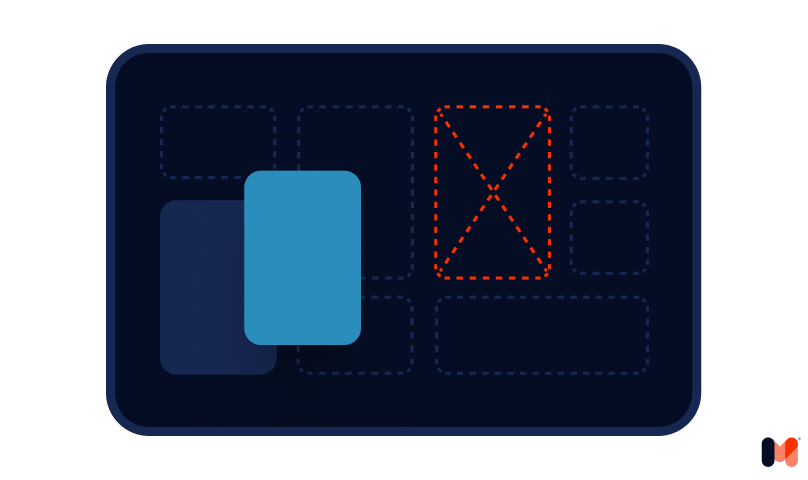
The Advantages of low code / no code development are given below:
Table 2: The Advantages of low code / no code application development platform
Advantages | Details |
Faster time-to-market | Low code approach enable much faster app delivery, with 3-10x reductions in development time. Instead of months of development team involvement, apps can be built within weeks or even days. This allows organizations to respond rapidly to changing business needs. |
Rapid prototyping | Low code application development platforms allow the quick creation of app prototypes that can be evaluated and tested iteratively. This enables the validation of concepts before significant time investments. |
Agile development | The iterative, incremental nature of low-code matches well with Agile methods. Apps can be built in sprints and evolve quickly based on continual user feedback. |
Less hand-coding | Low-code visual models and reusable components reduce repetitive, redundant hand-coding work, freeing developers to focus on more complex tasks. |
Reusable components | Pre-built, configurable application building blocks in low-code platforms speed up app development and promote consistency. Components enable rapid assembly of apps. |
Visual modeling | Low-code utilizes intuitive, visual drag-and-drop interfaces that abstract away hand-coding. This enables faster app building for non-coders. |
Improved efficiency | Low-code automation and workflow streamlining improve organizational productivity. Manual processes and legacy apps can be modernized and optimized. |
Reduced costs | Low code systems enable smaller, nimbler development teams. Simple apps can be built without highly paid developers, reducing costs and resources. |
Cloud delivery | Low-code leverages flexible, scalable cloud infrastructure versus limited on-prem DevOps tools. Cloud's pay-as-you-go model controls costs. |
Business/IT collaboration | With low code, business users can create apps with IT guidance rather than being dependent on dev teams. |
What are the disadvantages of low code / no code development?
The disadvantages of low code / no code development are given below:
Table 3: The disadvantages of low code / no code development
Disadvantage | Details |
Limits to Complexity | Low code may not be well-suited for building highly complex, mission-critical enterprise applications that require extreme performance, scalability, and reliability. There are limits to the complexity that can be handled through configuration versus coding. |
Vendor dependence | Reliance on proprietary low-code visual modeling tools can lead to vendor lock-in. It may be difficult to migrate apps if the vendor is acquired, goes out of business, or changes strategic direction. This can reduce long-term agility. |
Limited customization | Low code constrains the ability to customize application logic and workflows beyond the built-in capabilities offered by the platform. This reduces flexibility compared to coding custom solutions. |
Security risks | Placing heavy reliance on built-in low-code security measures carries risks of misconfiguration or immature features. Governing access, encryption, and data flows may require supplemental coding work. |
Integration challenges | While low code simplifies basic integrations, complex integration scenarios often require traditional coding. Pre-built connectors have limitations. |
Performance issues | Inefficient auto-generated code can result in apps that struggle to perform well at scale. Performance tuning may require reworking the code. |
Lack of control | The high-level abstraction of application logic with low code limits complete control over app behavior. Direct coding gives more control for handling edge cases. |
Platform skills dependency | While low code still reduces coding, specialized platform skills are required to configure and adequately use visual tools. Learning curves persist. |
What custom, traditional development of software is?

Traditional, custom development of software refers to hand-coding applications from scratch according to specified business requirements. In a typical waterfall approach, requirements are gathered upfront through stakeholder interviews and analysis. Detailed specifications are created to define all the necessary features and system behaviors. The traditional development approach starts with architects and engineers manually coding the apps in a programming language such as JavaScript, Java, C#, Python, or Ruby based on the specs. The code is written line-by-line in integrated development environments like WebStorm or Visual Studio, committing it to source control repositories like Git after review. The implemented software is put through rigorous testing to catch bugs and validate that it works as intended per requirements. After development and testing cycles, the app is integrated, deployed, and released into production environments for end-users. Application lifecycle management and maintenance involve developing updates, new features, or modifications as needed.
The choice between traditional custom app development and low code depends on an organization's needs and constraints. Custom dev works best for complex apps with dynamic behaviors, high-performance needs, specialized interfaces, algorithms, or use cases not served by any vendor. Low-code excels for more superficial cloud-based apps built on standardized data models. For large enterprises pursuing digital transformation, the optimal path often utilizes low code to rapidly develop 80% of apps, with custom dev reserved for the other 20% comprising mission-critical systems.
What are the advantages of custom, traditional development of software?
The advantages of traditional custom software development are given below:
1. Total Flexibility & Control
Traditional coding gives developers complete flexibility and control to build highly complex, customized applications that address unique business needs. They have complete control over all aspects of the code, architecture, data models, workflows, and more. This fine-grained control allows handling very dynamic, complex logic and edge cases that may be difficult to accommodate with pre-built platforms. Custom code enables the creation of genuinely differentiated offerings with innovative features and capabilities not possible with low-code tools.
2. Advanced Performance & Scalability
Custom code allows engineers to optimize performance at scale by coding efficient algorithms and infrastructure leveraging leading technology stacks. They can ensure robust scalability across sudden workload spikes and growth by employing advanced techniques like caching, multithreading, clustering, and other optimizations. Low-code platforms may struggle to provide the same level of control and techniques for ensuring high performance at scale.
3. Bleeding-Edge Capabilities
Traditional app development provides closer access to leading-edge and emerging technologies not yet available in low-code platforms. Engineers can incorporate languages, frameworks, protocols, etc. innovations much faster than waiting for platform vendors to support them. This enables the creation of advanced interfaces and experiences like VR, AR, and AI-based apps that may not be feasible with configuration-based tools.
4. Future-Proof Investments
While low-code risks lock-in, custom code is portable across platforms and loosely coupled to prevent chokepoints. The company owns custom code, so it is less susceptible to being limited by vendor shifts. This makes custom applications more future-proof than relying on a specific low-code vendor's roadmap and continued existence.
5. Access to Wide Talent Pools
Custom code allows leveraging skilled software engineers comfortable with hand-coding using transferable skills applicable across technology stacks. Organizations can tap into large talent pools instead of niche platform-specific skills that may have resource scarcity.
Are you looking for custom software development agency for your business?

What are the disadvantages of custom, traditional development of software?
The potential disadvantages of traditional custom software development are given below:
1. Slower Delivery Speed
Traditional custom development tends to have longer delivery timelines compared to low-code approaches. The extensive hand-coding required causes applications to take months or even years to build, test, and deploy with large teams. The lengthy custom dev process reduces agility and time-to-market.
2. Higher Costs
The significant developer resources and long timelines of custom app development lead to higher costs versus low code. Custom applications often require large, highly skilled teams working for months across the design, coding, testing, integration, and release phases. The productivity gains of low-code visual modeling are lost.
3. Complex Integration
Integrating custom applications and existing infrastructure can be challenging. Tight coupling between custom components causes integration friction. Low-code platforms provide more effortless connectivity.
4. Scarce Expertise
Finding developers skilled in specific languages and frameworks for custom dev can be difficult. Low code opens app building to more non-coding users. Custom code relies on scarce expertise that may bottleneck delivery capacity.
5. Technical Debt Accumulation
Monolithic custom code accrues significant technical debt over time, challenging maintenance, upgrades, and iteration. Tight coupling and lack of reusability in custom apps reduce developer productivity long-term.
6. Inflexible Delivery Models
Custom code depends on traditional waterfall or hybrid methods. Low code enables greater agility with iterative delivery models like Agile. Lengthy custom dev timelines reduce flexibility to change features mid-stream.
7. Lack of Governance
Custom code lacks the built-in governance capabilities of low-code platforms surrounding security, IP protection, compliance, etc. Significant effort must go into managing policies and protections manually. Custom development provides ultimate flexibility and control but comes with the costs of slower delivery, scarce expertise, and long-term management overhead. The best results often come from combining custom code with low code.
When do you choose low code / no code solutions for your software development project?
Low-code and no-code platforms have emerged as viable alternatives to traditional custom software development for various use cases. Determining when to utilize these solutions over conventional coding requires assessing factors like application complexity, timelines, customization needs, integration requirements, development costs, and performance expectations.
Low-code/no-code solutions excel for more straightforward business applications, mobile applications such as departmental workflow automation, rapid prototyping, non-mission critical systems of engagement, and SaaS-style customer/employee portals. These tend to be cloud-native apps built on standard data models that do not require significant customization or complex backend logic. Low code enables much faster delivery timelines measured in weeks rather than months, making it ideal for projects with tight deadlines. The ability to quickly build functioning prototypes enables the validation of concepts before significant investments for development.
For organizations pursuing digital transformation initiatives or needing agile, iterative web or mobile app development capabilities, low code provides the flexibility to adapt applications rapidly based on changing needs. The incremental, sprint-based approach matches well with Agile methodologies. When user self-service and empowering business users/citizen developers are priorities, low-code democratizes app dev outside of IT departments. This applies to simple departmental use cases.
Integrating applications with various existing data sources and legacy systems is also a strength of low code through its library of pre-built connectors and APIs. If the significant requirement is connecting modern interfaces and experiences to older platforms, low code can accelerate this substantially compared to custom coding.
However, traditional custom development may still be preferable over a low-code configuration-based approach for complex core systems that require significant customization, specialized algorithms and logic, high performance at scale, and extreme reliability. Low code can struggle to provide fine-grained control and efficiency over all aspects of complex applications that direct coding enables. The risks of vendor dependence and lack of internal skills development also increase for long-term strategic apps.
For regulated industries or sensitive use cases demanding air-tight security, the built-in governance of low-code may also not suffice over hardened custom code. Similarly, custom dev would be the better option if platforms do not support bleeding-edge technology.
The decision ultimately comes down to weighing the productivity acceleration, faster time-to-value, and business user empowerment of low-code/no-code versus the increased customization flexibility, performance optimization, long-term ownership, and fine-grained control of traditional coding. Elements like development costs, compliance needs, release timelines, and application lifespans factor into this analysis. The optimal path in many modern technology environments combines custom code for complex core systems with low-code acceleration for more straightforward applications and rapid experimentation.
When to go with custom, traditional development of software in your company?
While low-code platforms provide faster time-to-market and simplicity for many use cases, traditional custom development is still preferred for specific applications of complex, mission-critical systems.
Custom development should be leveraged when building highly customized applications with dynamic, complex logic and workflows. The fine-grained control of hand-coding enables addressing specialized business needs and edge cases that configuration-based low-code may not accommodate. Custom dev shines when innovation and differentiating capabilities are top priorities over the speed of delivery.
Suppose your competitive advantage relies on bleeding-edge technology not widely available yet in low-code platforms. In that case, custom development allows much sooner tapping into the latest advancements in languages, frameworks, protocols, etc. The ability to deeply integrate emerging tech like blockchain, AI/ML, and AR/VR underpins products with truly advanced capabilities.
Regulated industries like finance and healthcare with strict compliance requirements often leverage custom systems to exercise complete control over security, transparency, and governance. The pre-built controls of low-code may not satisfy audit needs without heavy supplementation.
Applications planned for long-term, strategic usage over many years are better candidates for custom code over low-code risks of vendor dependence and churn. The portability and standardization of custom code give you full ownership to evolve critical systems on your terms.
Finally, for innovative products and capabilities you hope to monetize or build an ecosystem, custom code allows more profound IP protection and control versus being constrained by the proprietary aspects of low-code platforms.
Certain organizational factors also steer the decision toward custom development. If your company invested significantly in modern software engineering capabilities, leveraging that talent and institutional knowledge can be advantageous over adopting new low-code workflows.
When budget constraints are not an overriding factor, custom development's downstream benefits of maintainability, flexibility, and technical excellence outweigh short-term savings from low code.
Lastly, enforcing low code could hamper culture and morale if your developers favor coding and see it as a source of creativity and engagement. The preferences and strengths of your existing team influence the ideal approach. So, choosing custom-coded software depends on your appetite for customization, need to be on the bleeding edge, long-term strategy, compliance requirements, in-house skills, and application complexity. Low code complements more superficial apps while custom builds the complex core.
Comparison between No code / Low code vs Traditional Development
The low-code/no-code emphasizes faster delivery and business user participation, while custom development focuses on greater control and customization. The optimal approach depends on the use case, priorities, and team capabilities. A pragmatic combination is often best. The comparison between Low code / No code vs. Custom Traditional Development is given in Table 4.
Table 4: Comparison between No code / Low code vs Traditional Development
Basis | Low-code/No-code | Custom Traditional Development |
Development approach | Visual, configuration-based development with drag-and-drop interfaces and pre-built components. | Hand-coding applications from scratch using programming languages and frameworks. |
Speed | Faster app delivery, reduced time from months to weeks/days. | Slower delivery timelines due to the extensive coding time required. |
Cost | Lower development costs due to smaller teams and reusable components. | Higher costs due to larger teams and longer timelines. |
Customization | Limited customization capabilities beyond base platform features. | Maximum flexibility and control over all aspects of application code and logic. |
Performance | Can struggle with complex performance tuning at scale. | Fine-grained control over performance optimization and scalability. |
Integration | Rapid integration with data sources and APIs through pre-built connectors. | Custom coding is required for complex integrations. |
Security | Dependence on built-in security measures risks misconfigurations. | Ability to completely customize security approach. |
Skills required | Platform-specific skills with little traditional coding. | Full-stack development skills across languages and frameworks. |
Collaboration | Enables collaboration between business and IT roles. | Dominated by IT developers. |
Governance | Incorporates standardized governance capabilities. | Requires custom-built governance processes. |
Vendor dependence | Higher risks of vendor lock-in. | Code is portable across platforms. |
Ownership | The platform vendor owns the technology stack. | The organization owns the custom code developed. |
Agility | Faster iterations but platform migration challenging. | Portable code but slower release cycles. |
Use cases | Simple departmental apps and rapid prototyping. | Complex enterprise systems and strategic applications. |
Conclusion
Low-code and no-code platforms provide faster, more accessible application development through visual, configuration-based tools. They empower business users and accelerate delivery while reducing reliance on professional developers. However, these benefits include customization, control, and performance optimization limitations. Traditional custom development enables highly tailored, complex applications with complete control over code and algorithms. However, it requires significant expertise, time, and costs. There are no silver-bullet solutions. Utilize custom development for complex, mission-critical systems requiring extreme performance, customization, and long-term flexibility. With the right approach, organizations can achieve both speed-to-market and long-term agility. Low-code, no-code, and traditional coding are right in delivering technology that furthers business goals and end-user needs. The recommendations regarding low-code vs traditional development come down to thoroughly understanding your requirements, constraints, and appetite for innovation.
Exploring the Business Facets of Software Development
The business strategy behind software development is as crucial as the technology itself. At Mobile Reality, we provide a deep dive into the various business models, methodologies, and strategies that drive profitable and efficient software creation. Our comprehensive articles are designed to guide you through the complexities of the custom software development business:
- A guide through software development models
- Fixed price vs T&M or mix in software development
- Fintech Development Outsourcing Guideline for Executives
- In House vs Outsourcing Software Development in 2025
- Onshore vs Nearshore vs Offshore Software Developement
- Kanban vs. Scrum vs. Waterfall in IT Projects
- Product Development Workshops with Mobile Reality
- Building profitable digital web, mobile apps and products
- How technologies help to protect nature : 5 cases
- Generative AI in software development
- 5 key aspects of successful project management
- Discover the Best ESG Software Solutions for SMEs
- Everything To Know About Medicine Delivery App Development
These resources are crafted for those looking to refine their approach to building and managing software projects. Whether you’re contemplating the most effective development methodology, weighing the pros and cons of outsourcing, or deciding on the right pricing model, our insights can lead to informed decisions. Contact our team for a personalized consultation on software development business strategies. We’re here to help you navigate the path to success in the digital product landscape.




